
Topics
- Introduction
- Navigate the UI
- Model Setup
- Loadable Families and System Families
- Create Basic Model Elements
- Annotate the Project
- Link Additional Models
- Create Views and Sheets
- Publish Drawings and Models
- Teacher: Chris Vorster

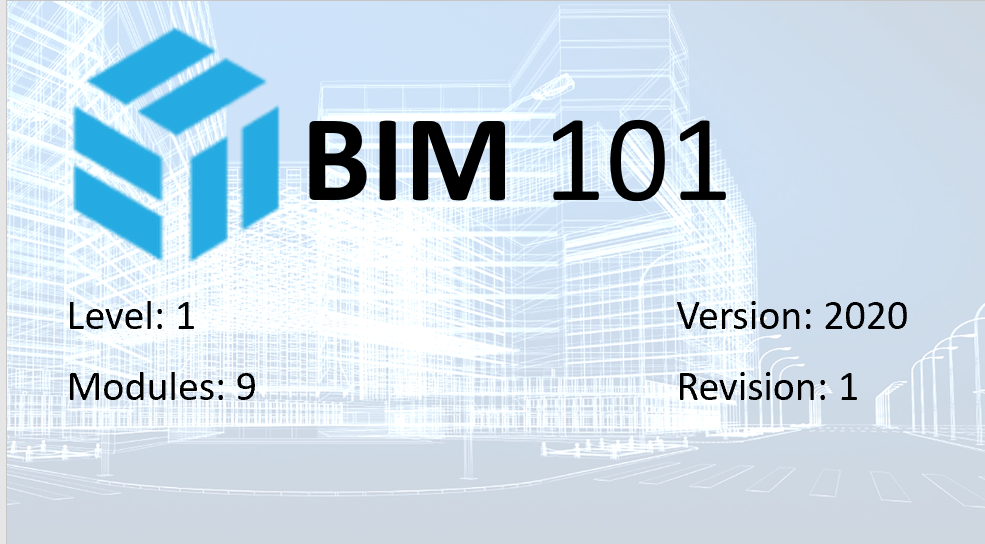
The introductory BIM 101 course, aligned with New Zealand standards, covering the following modules:
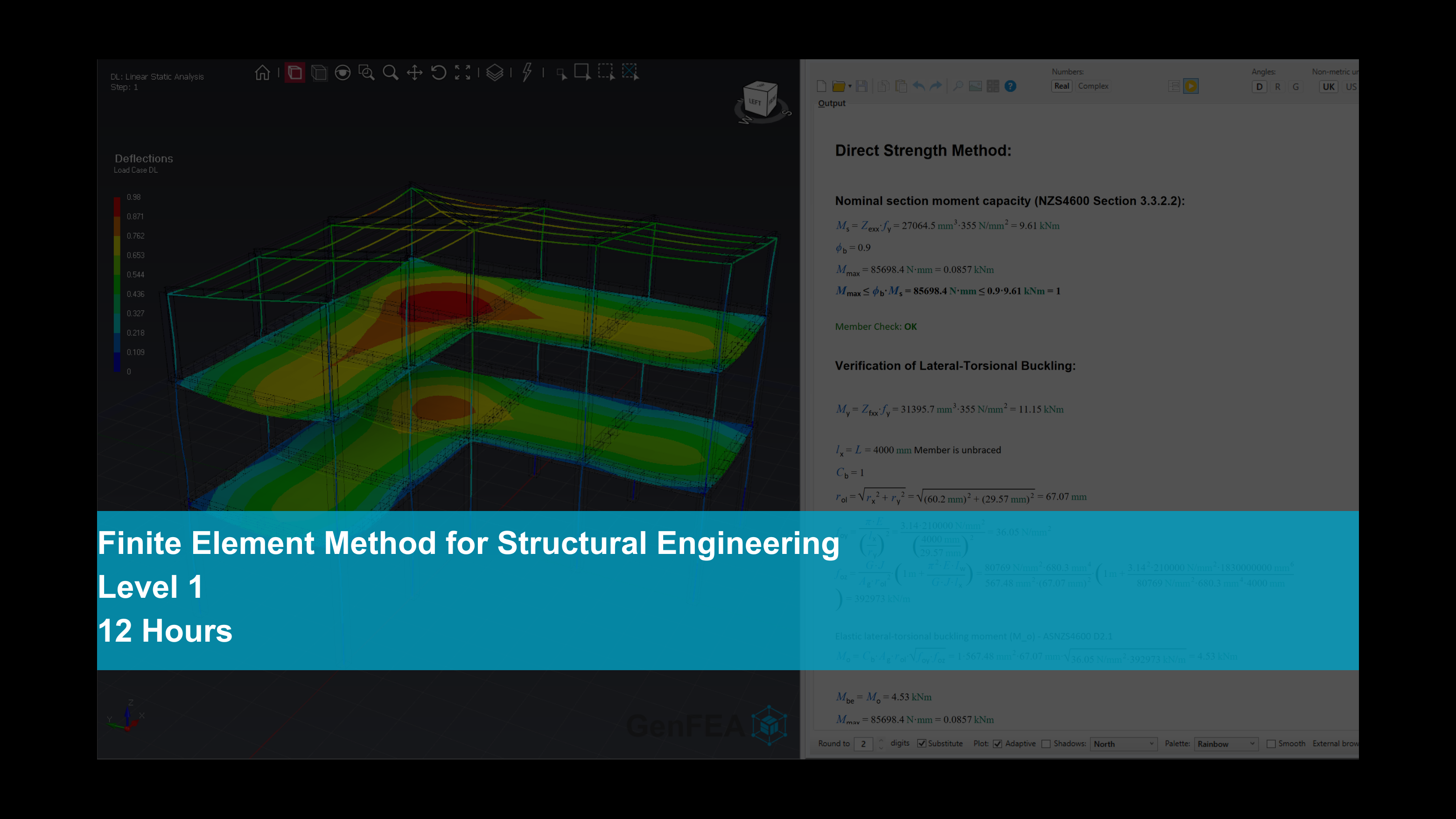
Course Title: Finite Element Method for Structural Engineering
Course Overview: The Finite Element Method (FEM) course is designed for Master's students in Structural Engineering. It provides a comprehensive understanding of FEM principles, software tools, and practical applications in structural design. The course will cover key topics such as developing structural models, performing analysis, interpreting results, and validating designs using industry-standard tools. Students will learn through a blend of theoretical lessons, software demonstrations, and practical case studies.
Course Structure: The course consists of 12 lessons, each approximately 1 hour long. Every lesson concludes with a short comprehension test, and the course culminates in a final practical assignment.
Course Topics:
Finite Element Method and Software Overview
Developing the Structural Analytical Model 1
Developing the Structural Analytical Model 2
Structural Analysis
Structural Design
Introduction to Sub-Model Finite Element Analysis
Multiphysics Analytical Model Development
Preparing for Simulation 1
Preparing for Simulation 2
Perform Sub-Model Analysis and Interpret Results
Case Study: Portal Frame Structure Design to NZ3404 + AS/NZS4600 (Interactive)
Result Validation
Assessment:
Learning Outcomes: By the end of this course, students will: